CREATING OBJECT.
Nk wt pape je object dlm flash ni sng je...just gune je tool y da ade 2...cthnye klu nk wt blt, gune je oval tool @ oval primitive tool 2...klu nk wt petak plak, gune je rectangle @ rectangle primitive tool 2...cara2nye..
1. click kt tool yg nk wt object 2...
2. click kt stage n drag...ikt ske korg la nk wt bsr mne pun...leh resize blk klu trslh saiz...
utk color fill n stroke, korg leh plh color dlu sblum wt object @ wt object dlu bru plh color...mnepun bleh...
ni cth hsl dari gune tool trsbt...
CONVERT VECTOR TO GRAPHIC, BUTTON AND MOVIECLIP.
Knape nk vonvert plak kn?sbb dgn cara convert ni la flash IDE leh knal object2 trsbut...yg mne nk wt gmbr shja mcm background, yg mne nk wt button n yg mne nk wt animation...
Nk convert ni sng je...
1. Create object...mcm yg ats 2...
2. Right click kt object 2..pstikn korg select dlu object trsbut...klu nk select fill n stroke skaligus, double click...
3. Click kt convert to symbol...
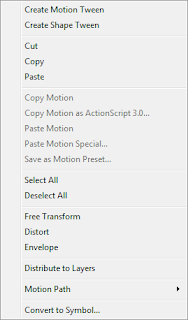
kuar la form ni...

Korg statekn name object korg 2 n plih kt type 2, symbol pe yg korg nk convert...Graphic, Movieclip @ button...
4. Click ok...korg punye symbol akn kuar kt library...
ANIMATE MOVIECLIP.
1. Pastikn object korg movie clip...
2. Delete smua object dlm stage..
3. Click pd frame 1 dlm layer 1...
4. Drag object dlm library ke stage...shino gune oval y shino create n convert jd movieclip td...
5. Bulat putih kt frame akn jd htm mksdnye dlm frame 2, ade object...
6. letkkn kt mne2 oval korg utk starting...cmni...

7. Right click pd frame ke 50...korg leh je right click pd frame ke brape pun...shino nk wt 50 saat...so frame ke 50...
8. Click insert keyframe...
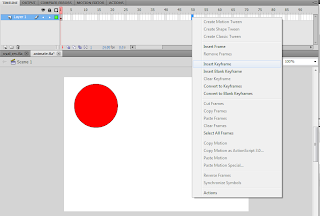
9. Ubah kedudukan object td...kt frame 50 ni, object 2 brenti...shino nk die brenti kt knn bwh n smkn kecil...
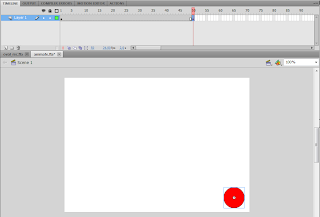
10. Right click pd tgh2 keyframe...shino right click kt frame 20...
11. Click create classic tween...line klabu brtkr jd biru...pstu ade ank panah pnjg...
12. korg leh test movieclip ni...ade 2 cara...1 click pd control>test movie...@ tkn CTRL+ENTER kt keyboard korg...
jd la animation...ni y shino wt...shino ubh ckt kt frame tgh2 2...
NEXT LESSON: button and script utk button die...


10 comments:
wah..nice one..tangkiu.. :D
welcome2..
haha apahal teknik lain? ;D
lmbt siap...hahaha...cm org susah nk phm je...klu wt cmni, lg sng kt...ahaha..
layout baru.
comel ngat..
hehehe
hoho...kalau teknik text mcm ni org senang nak baca..tp tu la...senang jgak nk dijadikan cetak rompak...hhuhuhu :)
robot: yea ke?blog @ tuan blog comey...ahaha...
shah: 2 la mslhnye...huhu...
aku teringin la nak belajar bwt benda mcm ni, pakai ape ea??haha
menarik kot
SHINO, CAMNE NAK MASUKKAN FILE SWF DALAM ENTRI YER? AKU WAT TAKLEH ARR =(
Have you ever thought about including a little
bit more than just your articles? I mean, what you say is important and all.
Nevertheless just imagine if you added some great visuals
or video clips to give your posts more, "pop"! Your content is excellent but
with images and videos, this site could undeniably be one
of the greatest in its field. Excellent blog!
My blog post :: perfumes baratos
Post a Comment